Design For Dignity
Retail Guidelines




Wayfinding is the system of communication that allows people to navigate through their environment using their available senses. It can take the form of tactile clues (TSGIs, changes in surface texture, tactile maps), visual clues (signs, maps, changes in colour for different zones or levels), audible clues (beacon technology telling your smartphone where you are and providing direction, noise from water features, a row of restaurants or a road), architectural clues (physical barriers or distinctive pathways) or even aromatic such as food smells from a restaurant.
Wayfinding Design Guidelines (2007)*Apelt, R. and Crawford, J. and Hogan, David J. (2007) Wayfinding Design Guidelines. CRC for Construction Innovation, Brisbane. Viewed at http://digitalcollections.qut.edu.au/1719/
Viewed September 2016 state that a successful wayfinding system should “reassure users, create a welcoming and enjoyable environment and ideally, provide answers to potential queries before users have to ask for assistance”. This captures the spirit of independent and dignified navigation.
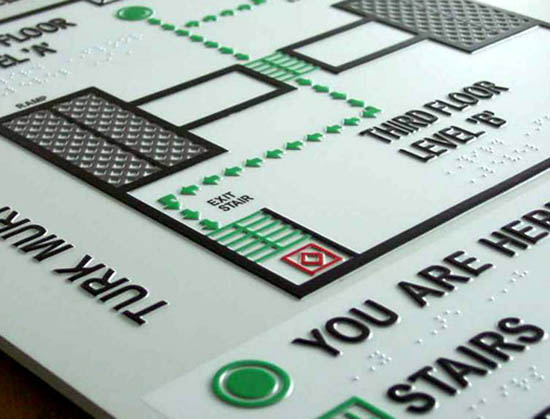
The key criteria for successful wayfinding are also suggested in guidelines and they neatly describe the core requirements for shopping centre, and large store, navigation. It should provide information for users to:
In a retail setting, wayfinding could take the form of:
The Royal London Society of the Blind and a digital product studio called ustwo launched a joint venture to use beacon technology to enable people who are blind or have low vision to navigate successfully on the London underground. Google.org funded a trial of the app called Wayfindr at Euston station in London. The Wayfindr joint venture has created an Open Standard for the use and implementation of digital wayfinding on mobile devices using audio navigation*https://www.wayfindr.net/
Viewed September 2016. Similar technology is being piloted by Transport NSW at Chatswood in Sydney's North.